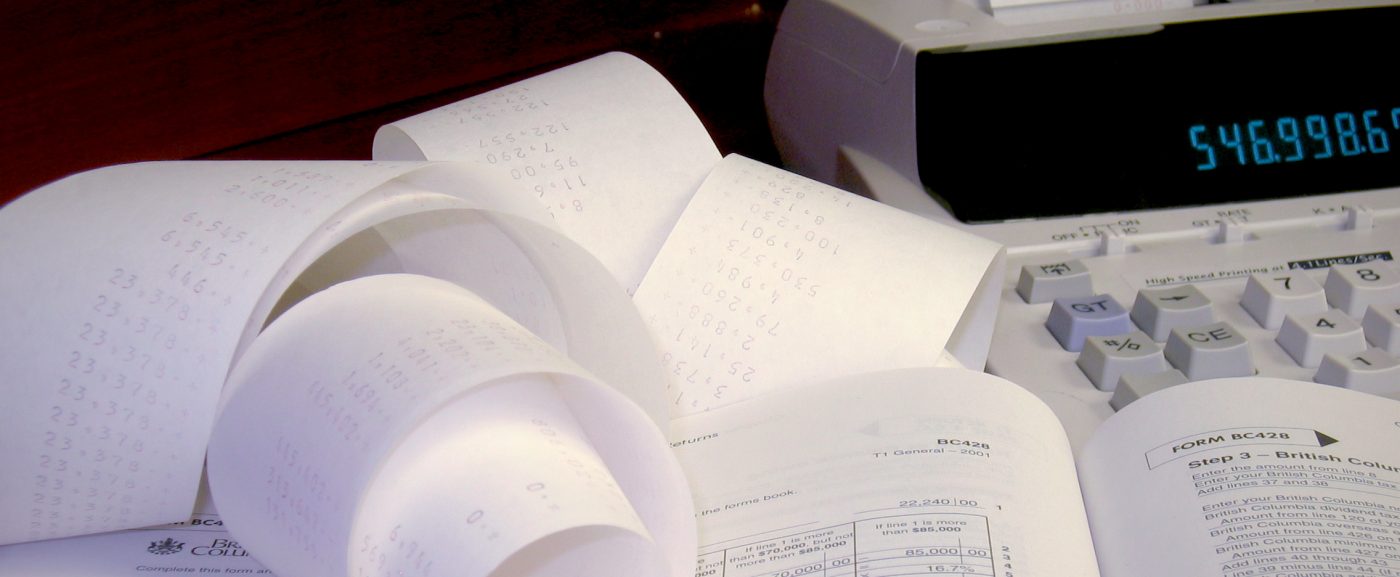myQR-invoice
My QR invoices made easy…
Create professional quality Swiss QR invoices
Are you already organized for tracking your billing and just want to create a QR invoice?
You need to make QR invoices without having to set up an accounting system?
On myQR-invoice.ch, you create your QR invoices in a few clicks
You fill in the fields displayed on the screen. Once finished, you preview the invoice and download the PDF file.
Your invoice is ready. You can directly to send it to your customer and can move on to the next part of your business.
Your customer receives it and proceeds easily to the payment by scanning the QR code.

Simple
Choose an invoice template. Fill in the fields displayed on the screen.
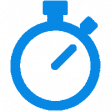
Quick
Preview your invoice. If everything is in fine, download the PDF file.
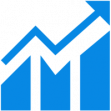
Efficient
Your invoice is ready in a few clicks. Print it or send it to your customer.
myQR invoice, the easy solution for your invoices
myQR-invoices comply with the current Swiss presentation standards. The Swiss QR payment slip field is created in accordance with the guidelines issued by SIX Group.
Your QR code will include information that is useful to you. Such as your invoice number and the name of the original recipient of your invoice. You can find them directly on your bank statement.
Payment Information
You will find your billing references on your bank statement. They are included in the QR code.
Discretion ensured
Only you know what you have billed and who your customers are. No billing data is transmitted to our servers.
Responsive design
You can use your smartphone to prepare your invoices on the go.
Unlimited number
You can make as many invoices as you need. The number of invoices is unlimited.
No installation
You don’t need any technical knowledge to create your invoices.
Invoice templates
Invoice layouts adapted to your activity.
You can use myQR invoice for free. The mention "Invoice generated for free on myQR-invoice.ch" will appear on your invoices.
RegisterYou can go even further
With the additional features, you can:
Our templates
With our templates, you can generate invoices or reminders that fit your needs. You can customize your header with your logo and choose its layout. You can also define the format of your invoice content.
Sign up for a subscription to take your invoices to the next level and make them look professional.
Our subscriptionsFAQ
We answer the most frequently asked questions.
QR-invoices include a QR code that can be scanned to obtain payment information. There are several QR-invoice formats that have replaced payment slips.
You can find more information on the page: QR invoices information.
Most Swiss payment applications recognize QR codes. In your bank’s application, on your smartphone, select the Scan option. The camera of your device will act as a scanner. To make the payment without scanning, you can enter the IBAN in your payment system as well as the reference.
You can find more information about QR invoices on the page: The different QR invoices.
The harmonization of payment traffic with the ISO 20022 standard in Switzerland requires that the information to be transmitted for the QR code generation be structured. The layout criteria are extremely codified to ensure correct reading in banking institutions. Our invoice templates meet these requirements.
Otherwise, you can find more information on the page: How to use myQR invoice.
To convert your current IBAN into a QR IBAN, you will need to contact your bank and they will send it to you.
You can cancel your subscription at any time, but the last invoiced period is not refundable.
You can find more information on the page: Terms of use.
There are two things that make free accounts not completely free:
- When you use a free account to create your invoices, we run advertising. This creates a small income.
- When you send invoices with a free account, a mention of our platform is included above the payment slip. This gives us publicity and helps to make us known. For us, it’s a form of compensation.
And believe it or not, we really want to be able to help companies and freelancers by offering easy to use, quality and low cost services.
If you can’t find an answer to your question, you can contact us by e-mail.