To be able to generate QR invoices, it is necessary to have filled in your profile information once, you can modify this information by clicking on the link My account in the section myQR Area. Choose your invoice template When …
Read More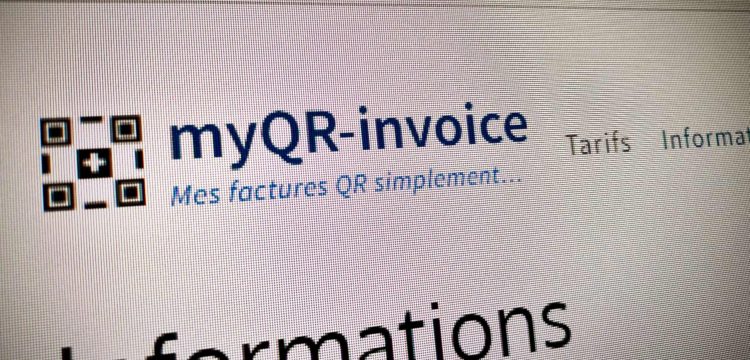
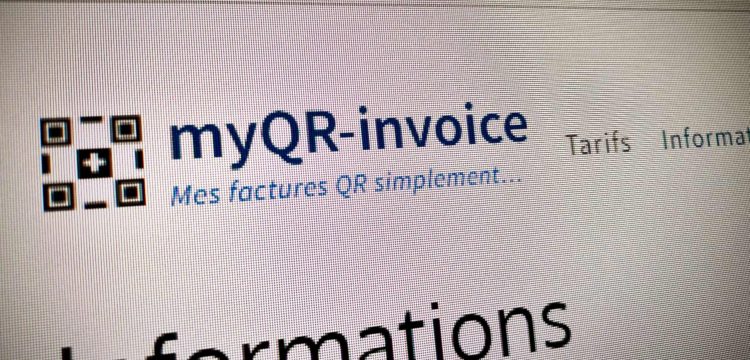
To be able to generate QR invoices, it is necessary to have filled in your profile information once, you can modify this information by clicking on the link My account in the section myQR Area. Choose your invoice template When …
Read More
Since October 1st 2022, the use of invoices with payments slip in accordance with the Swiss QR Code standards is mandatory. What are the benefits? The following are important to consider: You can find more information here:
Read More
There are three different types of Swiss QR invoices, the first two are the equivalent of the old payment slips and the last one has replaced the payment slip with reference (ISR). QR Invoice without reference, equivalent to the regular …
Read More
Creating an account will allow you to generate QR invoices online. Creating an account is completely free and without obligation. The free version includes a free generated invoice on www.myqr-invoice above the payment slip area of the invoice. Go to …
Read More
Recurring paid subscriptions can be terminated at the end of the current period. To terminate for the next due date, go to your PayPal account or the Stripe portal and delete the recurring payment. Here’s how to do it: With …
Read More
From your myQR area, go to the Manage my account page. On the My Information tab, pull down the Delete My Account accordion at the bottom of the page. Validate your choice by following the indications displayed on the screen. …
Read More
From your myQR Area, go to the Manage my account page. You can find your account information on the My Information tab. The password is not changed if the relevant fields are not filled in when you click Save. Once …
Read More
Go to the page of the template you want to use. Then, in the Header menu, click on the blue upload button. Select the desired image on your computer and then click on Open. The allowed file formats are JPEG, …
Read MoreYou will find your billing references on your bank statement. They are included in the QR code.
Read MoreInvoice layouts adapted to your activity.
Read More